What superglue Does for You
superglue eliminates the complexity of API integrations and data transformations. Instead of writing boilerplate code for each API, handling schema changes, and managing error cases, you describe what you want in natural language. We’re 50% more reliable than LLMs in writing integration code →30-Second Setup
1
Choose Your Interface
- UI/Chat (Fastest)
- SDK (For Full Control)
- Cursor via MCP
Perfect for rapid prototyping and testing integrations.
- Go to app.superglue.cloud
- Sign up for free account
- Start building workflows in the chat interface
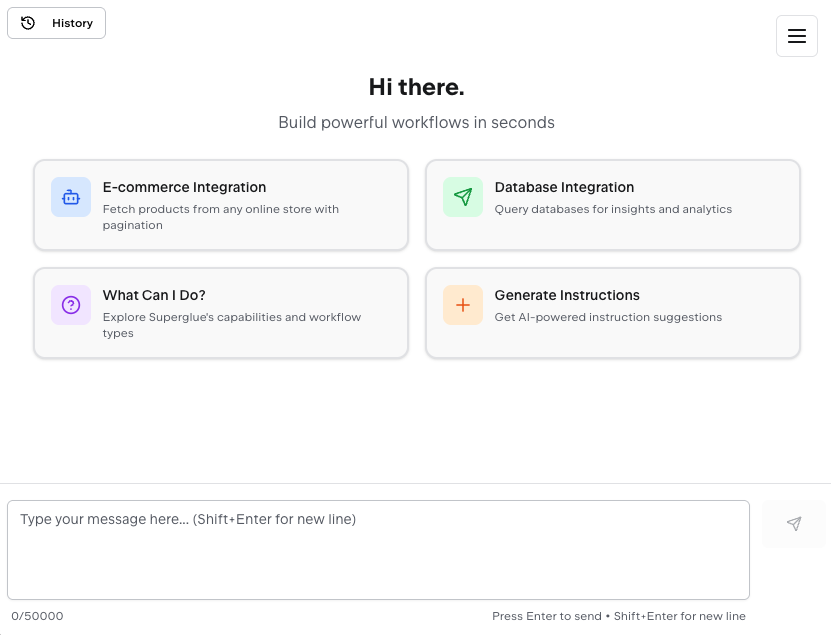
2
Create Your First Integration
- Via UI/Chat
- Via SDK
In the chat interface:
“Connect to Stripe API and get all customers created in the last 30 days, transform the data to include only email, name, and subscription status”superglue will guide you through adding credentials and testing the integration.
3
Save & Deploy
- Save via Chat
- Save via SDK
After testing, save your workflow for production use:
“Save this workflow with id stripe-customer-sync”
Why Use superglue vs Traditional Coding
10x Faster Development
Traditional: Write API clients, handle pagination, manage schemas, build
error handlingsuperglue: Describe your requirements in natural language
Self-Healing Pipelines
Traditional: Breaks when APIs change, requires manual fixes
superglue: Automatically adapts to schema changes and API updates
superglue: Automatically adapts to schema changes and API updates
Built-in Resilience
Traditional: You implement retries, rate limiting, error handling
superglue: All reliability features included
Universal Access
Traditional: Different code for REST, GraphQL, SQL, CSV, SOAP/XML
superglue: One interface for all data sources
superglue: One interface for all data sources
The 3-Step Process
Build
Describe your data pipeline in natural language. superglue figures out the
API calls, transformations, and error handling.
Test & Iterate
Run and refine your workflow. See exactly what’s happening with real-time
logs and debugging.
Save & Deploy
Save successful workflows for production use. Execute them reliably with
your own credentials.
Common Use Cases
- Data Pipelines
- API Orchestration
- Legacy Migration
Next Steps
UI vs SDK Comparison
When to use the chat interface vs the SDK for different scenarios
API Ranking Benchmark
See how superglue compares to traditional coding approaches
Data Pipeline Patterns
Common patterns for ETL, real-time sync, and data transformation
Self-Hosting Guide
Deploy superglue in your own infrastructure with your own llms.
Ready to move beyond traditional API integration?
Start building in the UI or book a
demo to see how others are using
superglue.